XML Makes Your Data More Available
Since XML is independent of hardware, software and application, XML can make your data more available and useful.Different applications can access your data, not only in HTML pages, but also from XML data sources.
With XML, your data can be available to all kinds of "reading machines" (Handheld computers, voice machines, news feeds, etc), and make it more available for blind people, or people with other disabilities.
XML is Used to Create New Internet Languages
A lot of new Internet languages are created with XML.Here are some examples:
- XHTML the latest version of HTML
- WSDL for describing available web services
- WAP and WML as markup languages for handheld devices
- RSS languages for news feeds
- RDF and OWL for describing resources and ontology
- SMIL for describing multimedia for the web
An Example XML Document
XML documents use a self-describing and simple syntax:
<note><to>Toveto><from>Janifrom><heading>Reminderheading><body>Don't forget me this weekend!body>note>The first line is the XML declaration. It defines the XML version (1.0) and the encoding used (ISO-8859-1 = Latin-1/West European character set).
The next line describes the root element of the document (like saying: "this document is a note"):
The next 4 lines describe 4 child elements of the root (to, from, heading, and body):
And finally the last line defines the end of the root element:Tove
Jani
Reminder
Don't forget me this weekend!
All elements can have sub elements (child elements):
.....
Example:
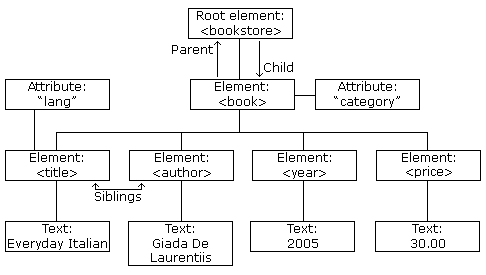 The image above represents one book in the XML below:
The image above represents one book in the XML below:
Giada De Laurentiis
2005
30.00
J K. Rowling
2005
29.99
Erik T. Ray
2003
39.95
All elements must have a closing tag:
This is a paragraph
This is another paragraph
XML Tags are Case Sensitive
XML Elements Must be Properly Nested
This text is bold and italicXML Documents Must Have a Root Element
XML documents must contain one element that is the parent of all other elements. This element is called the root element.
.....
XML Attribute Values Must be Quoted
This will generate an XML error:
To avoid this error, replace the "<" character with an entity reference:if salary < 1000 then
There are 5 predefined entity references in XML:if salary < 1000 then
Note: Only the characters "<" and "&" are strictly illegal in XML. The greater than character is legal, but it is a good habit to replace it.< < less than > > greater than & & ampersand ' ' apostrophe " " quotation mark
White-space is Preserved in XML
HTML truncates multiple white-space characters to one single white-space:
With XML, the white-space in a document is not truncated.HTML: Hello my name is Tove Output: Hello my name is Tove.
XML Stores New Line as LF




No Response to "XML"
Post a Comment